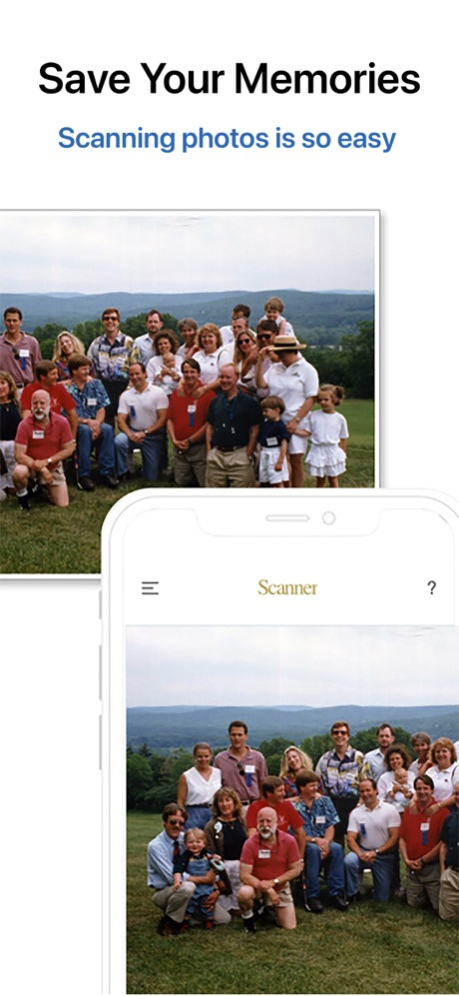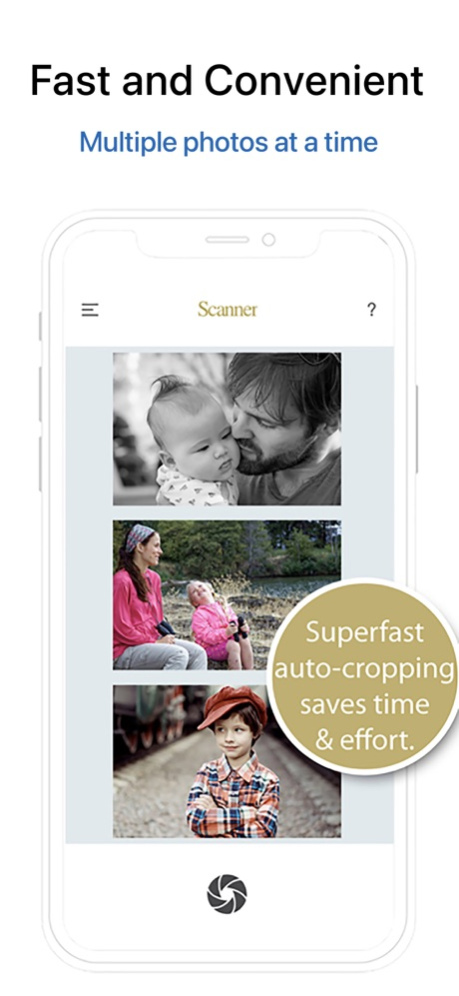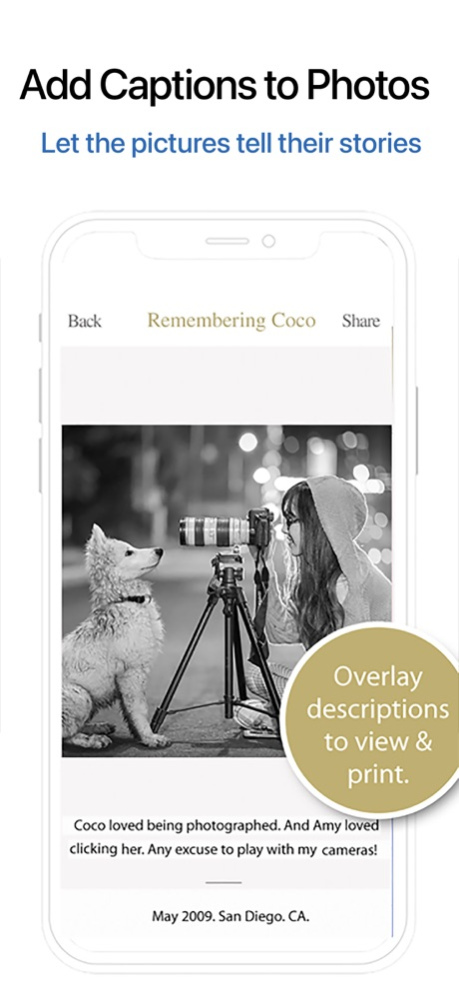Pic Scanner Gold: Scan photos 5.51
Paid Version
Publisher Description
New, improved! Scan old photos. Re-live memories. Turn family photos into greeting cards and 2024 calendars. Unlimited scans, all for a low, one-time price.
Get high-quality photo scans and MUCH more with this magical app. First launched in 2013 as Pic Scanner, this was world's first multiple-photo scanner app. Over the years, we've added tons of refinements and features. Unlimited scanning and use of ALL features for a one-time price. No subscriptions or in-app purchases.
* Scan multiple photos at a time
* Fully automatic cropping
* Automatic enhancement
* Edit and restore old photos
* Add Captions (who, when, where details)
* Edit metadata (date, description, location)
* Make albums and slideshows
* Greeting cards and calendars
* Export to any device or cloud service
* Fast, personalized help desk
You'll LOVE this painstakingly-crafted app, or your money back.
MEDIA PRAISE:
Featured by Cult of Mac, BBC, National Geographic Traveler, Internet Genealogy, iPad Insight, The Guardian and more.
HAPPY USERS:
***** Best picture scanner!
***** Love the scan quality
***** Great customer service
MORE FEATURES
SCAN AND AUTO-CROP
* Scan MULTIPLE photos with one touch
* Auto-cropping, auto-enhancement
* Hands-free scanning via Bluetooth
ADD TEXT DESCRIPTIONS
* Digitally label photos: date, place, other details
* Save family stories for future generations
* Export photos with captions inscribed
* Unique feature only in this app
ENHANCE AND RESTORE
* Easy-to-use 19-tool image editor
* Dramatically improve faded photos
* Repair blemishes, stains, creases
* Import photos from Camera Roll for editing
SHARE AND ARCHIVE
* Transfer photos between iPhone, iPad and Mac
* Post to social networks and messaging services
* Archive in iCloud or ANY free cloud service
* Save to Photos app, computer or thumb drive
ENJOY THE MEMORIES
* Beautiful, quick-create picture albums
* Instant slideshows. 200+ greeting cards
* Auto-create 'Favorites' album
* Shareable albums with captions and music!
NO NASTY SURPRISES
* No monthly or annual subscriptions
* No "extra" in-app purchases
* No ads, watermark or personal data tracking
* No limit on exporting photos
* Photos stay on your iPhone/iPad, NOT our server
BUY WITH CONFIDENCE
Easy-to-use. Does what it says. If you need help, customer service is fast and all-human: No canned replies!
WHY THIS APP?
FAST AND INEXPENSIVE
Scanning 4 photos at a time is faster than using Camera app and trimming manually. Much cheaper than scanning services.
PRESERVES & RENEWS
Paper prints fade. Digitizing gives vintage pics a new life, saving your Kodak moments forever.
ENABLES SHARING
Parents or grandparents' albums? Scan, so the whole family can get copies. Great for TBT posts, photo books and scrapbooks.
PERFECT FOR GENEALOGY
Do genealogy or family history? Use Pic Scanner to preserve your heritage and add notes to pix and family trees.
CONVENIENT & PORTABLE
No need to remove photos from albums: Scan entire pages. Fading, crumbly pics in a shoe box at old aunt’s? Go on: No WIFI needed.
LIKE A TIME MACHINE
Take a nostalgia-filled trip down memory lane: Rediscover your analog past and get it into the digital present!
***
NOT FOR SCANNING FILM, Kodachrome slides, or converting negatives to positive images.
Feb 15, 2024
Version 5.51
Revised the procedure for transferring photos and albums from one device to another (e.g. from iPhone to iPad, or from an old iPhone to a new one). Please refer to Pic Scanner Gold's Facebook page for detailed illustrated steps.
About Pic Scanner Gold: Scan photos
Pic Scanner Gold: Scan photos is a paid app for iOS published in the Screen Capture list of apps, part of Graphic Apps.
The company that develops Pic Scanner Gold: Scan photos is App Initio Limited. The latest version released by its developer is 5.51.
To install Pic Scanner Gold: Scan photos on your iOS device, just click the green Continue To App button above to start the installation process. The app is listed on our website since 2024-02-15 and was downloaded 10 times. We have already checked if the download link is safe, however for your own protection we recommend that you scan the downloaded app with your antivirus. Your antivirus may detect the Pic Scanner Gold: Scan photos as malware if the download link is broken.
How to install Pic Scanner Gold: Scan photos on your iOS device:
- Click on the Continue To App button on our website. This will redirect you to the App Store.
- Once the Pic Scanner Gold: Scan photos is shown in the iTunes listing of your iOS device, you can start its download and installation. Tap on the GET button to the right of the app to start downloading it.
- If you are not logged-in the iOS appstore app, you'll be prompted for your your Apple ID and/or password.
- After Pic Scanner Gold: Scan photos is downloaded, you'll see an INSTALL button to the right. Tap on it to start the actual installation of the iOS app.
- Once installation is finished you can tap on the OPEN button to start it. Its icon will also be added to your device home screen.